As more and more schools integrate technology into the classroom, the need for high-quality, effective EdTech sites increases. Last year I taught my first year in a 1:1 classroom; every student had access to a Chromebook. It was wonderful. Between using several of my SMARTePlans digital lessons for Google Drive and various EdTech sites, teaching in a 1:1 classroom significantly reduced the amount of paper I used in the classroom.
However, teachers do not need to teach in a 1:1 classroom to use SMARTePlans resources or implement these EdTech sites into their classroom. In fact, I utilized the computer lab and assigned a few activities, including my Research Paper Writing Unit and my Character Analysis Interactive Notebook, and used a couple of these sites before transitioning to a 1:1 classroom.
Whether you are teaching in a 1:1 classroom or if you are only able to get into the computer lab once in a while, here is my list of the top 5 EdTech sites for secondary English teachers. (Please note: I am not receiving any sort of kickback from these companies. These are honest reviews and endorsements because I truly love the products).
1. Turnitin.com
I cannot emphasize how much I love Turnitin.com. I use it for every major piece of writing that I have my students submit. Turnitin.com is a plagiarism checker. Students submit their papers to the site, and it automatically crawls over each student’s paper while scanning for evidence of plagiarism. It even checks for plagiarism within your class. However, I don’t only use Turnitin.com for its plagiarism-checking abilities. I also use it as a teaching tool. I have my students upload their first drafts on the site, and then they can check their originality reports to see how they can improve their papers. Turnitin.com also has a peer review function that provides students with a way to electronically peer edit papers.
For writing instruction, check out my Ultimate Writing Bundle. It is filled with many different writing lessons and assignments.
2. Vocabulary.com
Before I started using Vocabulary.com in my classroom, I dreaded incorporating vocabulary into my curriculum. Sure I included it with each major piece of reading I introduced, but it was always a hassle. Vocabulary.com takes that all away. With a subscription, I can easily assign my students a vocabulary list, and then they complete the vocabulary work online. With their vocabulary.com accounts, students complete authentic exercises online that help them with comprehension, spelling, and usage. It’s amazing. If your school or district can’t splurge for the license, there is a free trial that allows one teacher and three students to use the site. To try it out, you could project the practice questions on your board and have students work individually, in pairs, or in teams to complete the practice questions.
For vocabulary instruction, check out my Academic Vocabulary Bundle. It is filled with ELA-specific academic words every student should know!
3. NoRedInk.com
Implementing grammar into your middle school or high school English class is a breeze with NoRedInk.com. With free and paid subscriptions available, this EdTech site provides students with grammar lessons that are geared toward them. When students create their accounts, they fill out an interest survey, and then the grammar questions and practice sentences are focused around their interests!
For additional grammar lessons, assignments, and activities, check out my Mega Grammar Bundle. It is filled with grammar instruction for the entire year!
4. Listenwise.com
With listening comprehension apart of high-stakes state testing, Listenwise.com is a great site that provides teachers with audio content. I use Listenwise.com to incorporate audio nonfiction into my classroom. Each Listenwise audio file has discussion questions that students can answer. With a free account, teachers can access the online content, play the file out loud for the students, and project the questions at the end. In my classroom, I have the students answer the questions in small groups and then share their answers aloud. This site is great for standardized test prep!
My Paraphrasing, Quoting, and Summarizing teaching resource pairs perfectly with Listenwise.org. This resource includes graphic organizers and writing assignments that can be used with any text.
5. Commonlit.org
I cannot tell you how much I love using CommonLit.org in my classroom. It is amazing, and if you haven’t tried it yet, you are certainly missing out. With my free CommonLit.org account, I can browse content and text sets by subject and grade level; assign texts with guided reading questions, multiple-choice questions, and written-response questions to my students; easily see which multiple-choice questions my students answered correctly or incorrectly, and easily grade the written responses on one screen. I use CommonLit.org with my students quite because the questions are aligned with the common core standards, and the questions require that students use textual support for their answers.
These Ed Tech sites not only help me reduce the amount of paper I use in the classroom, but they also cut down on some of my grading time.


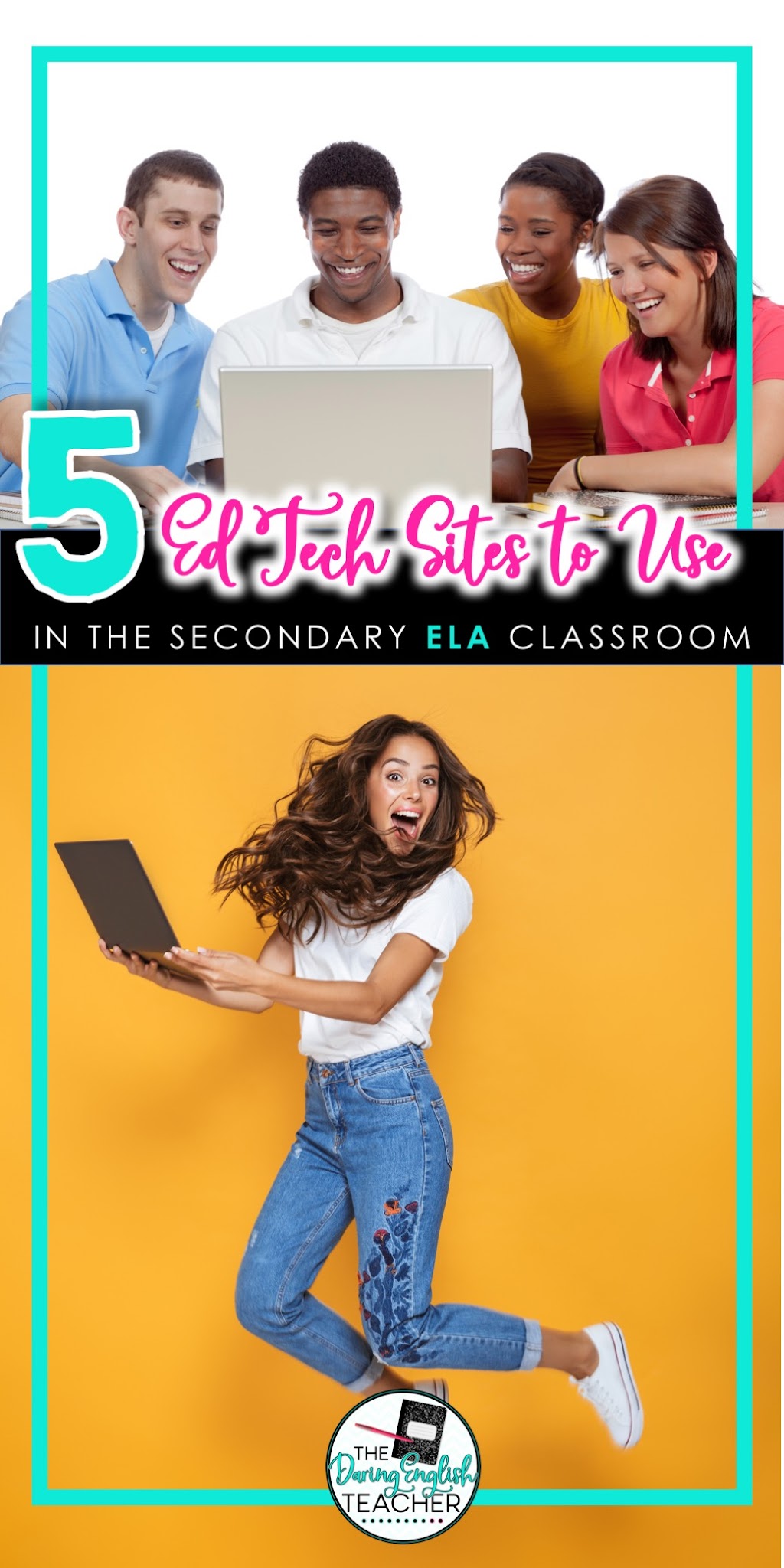
One Comment
Hi! Thanks for this post. Can you tell me a little more about how you assign, assess, and manage vocabulary.com? Is there a certain time spent learning or proficiency level students are aiming for? How often do you check in on their progress? Is it worth a grade? Thanks!