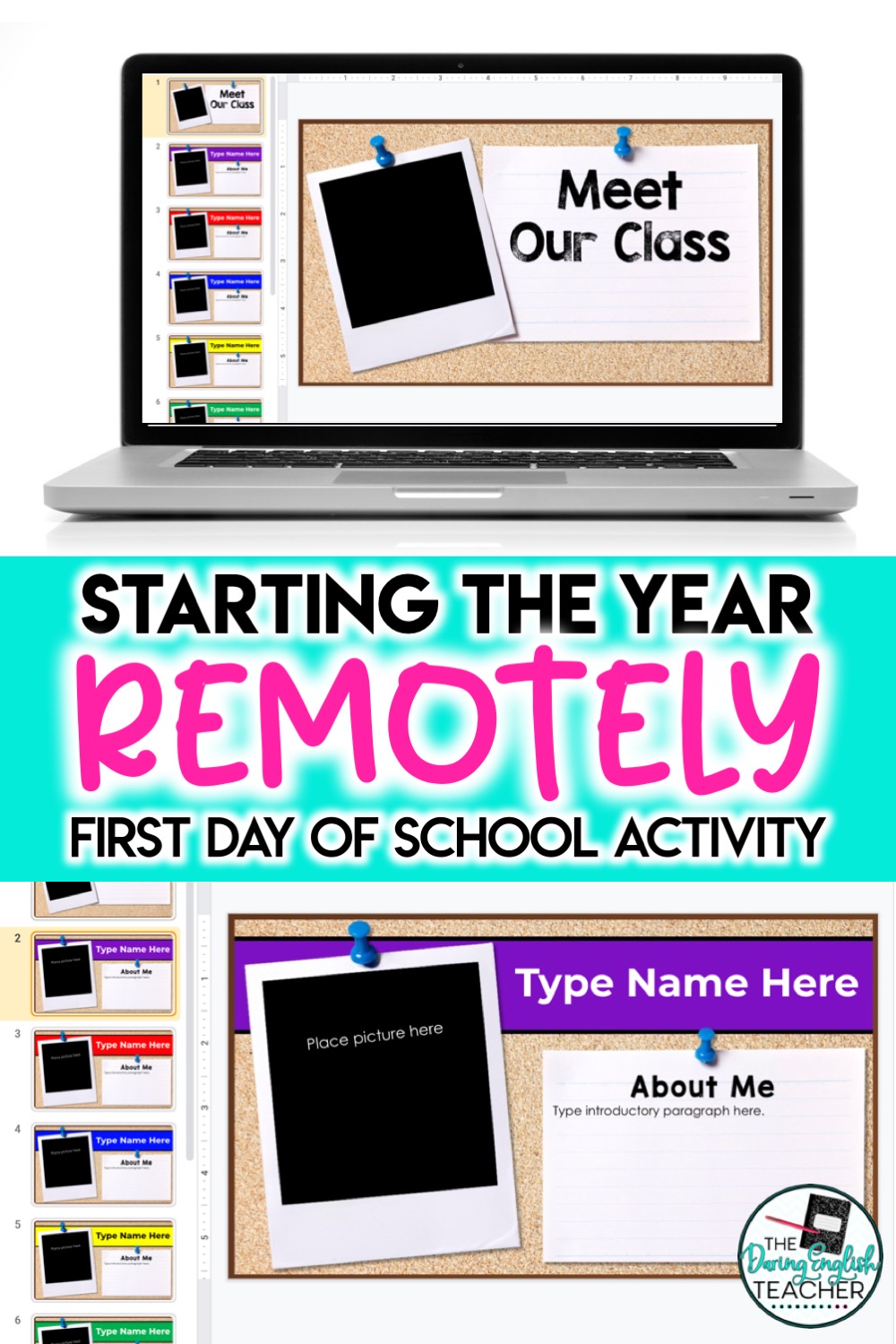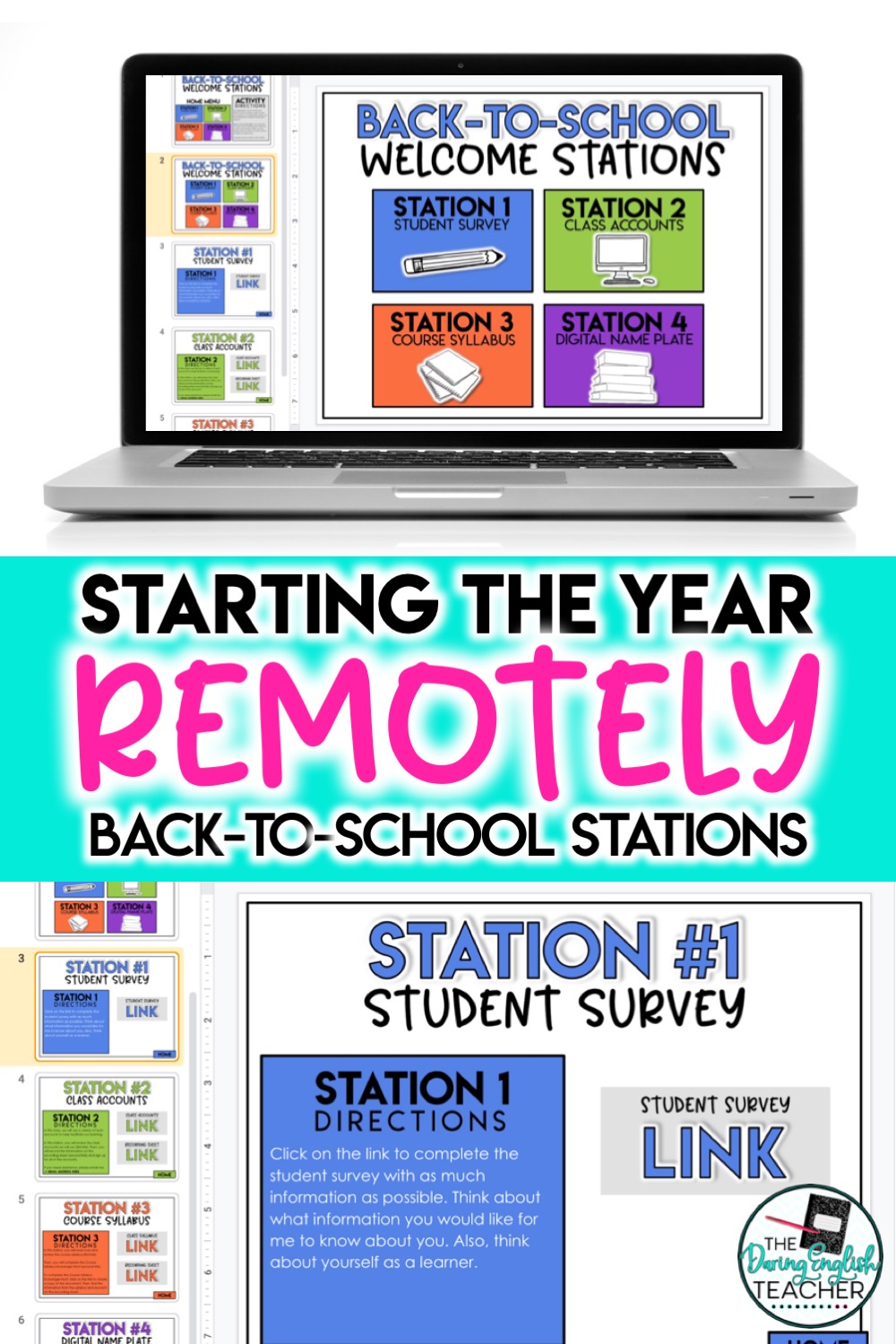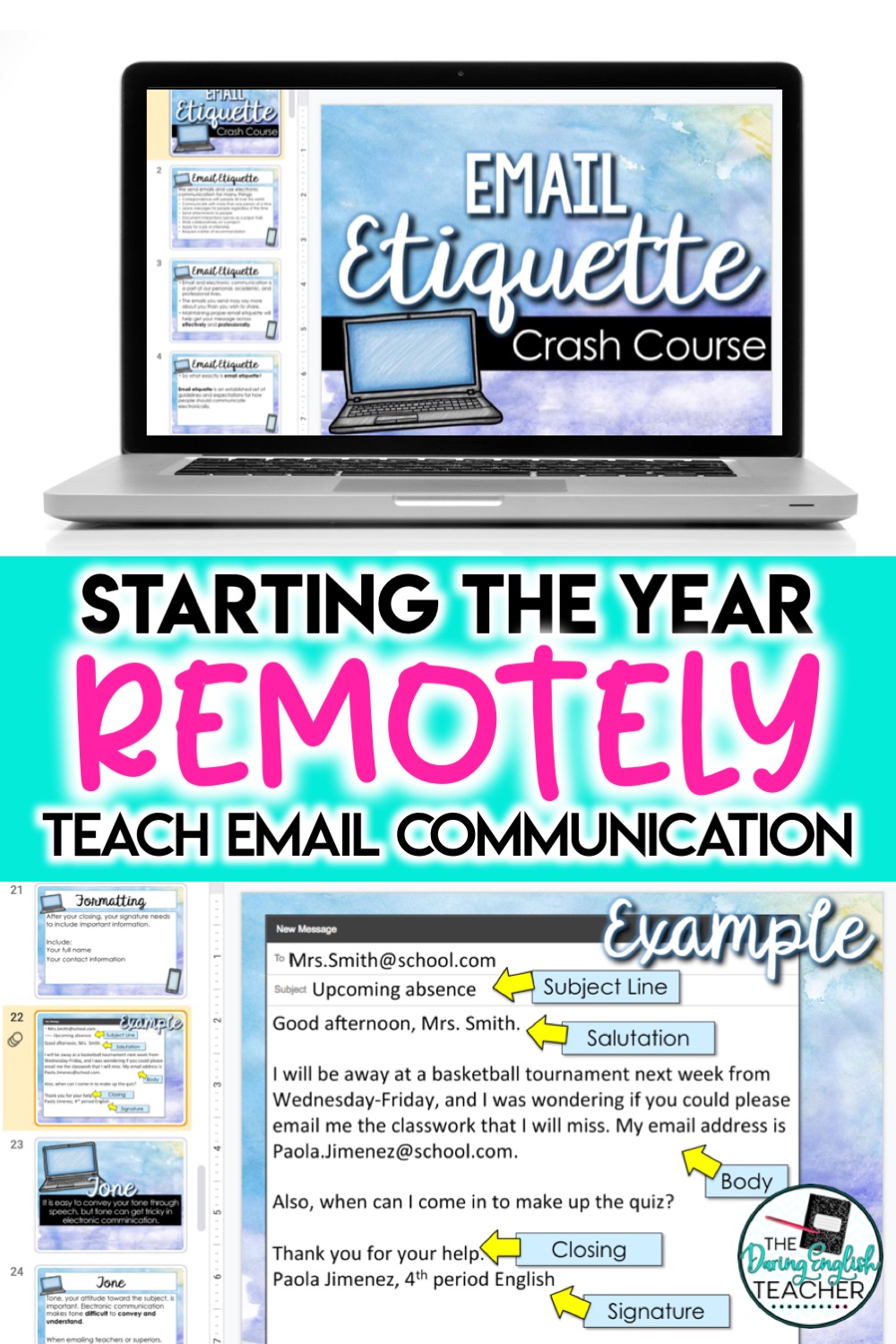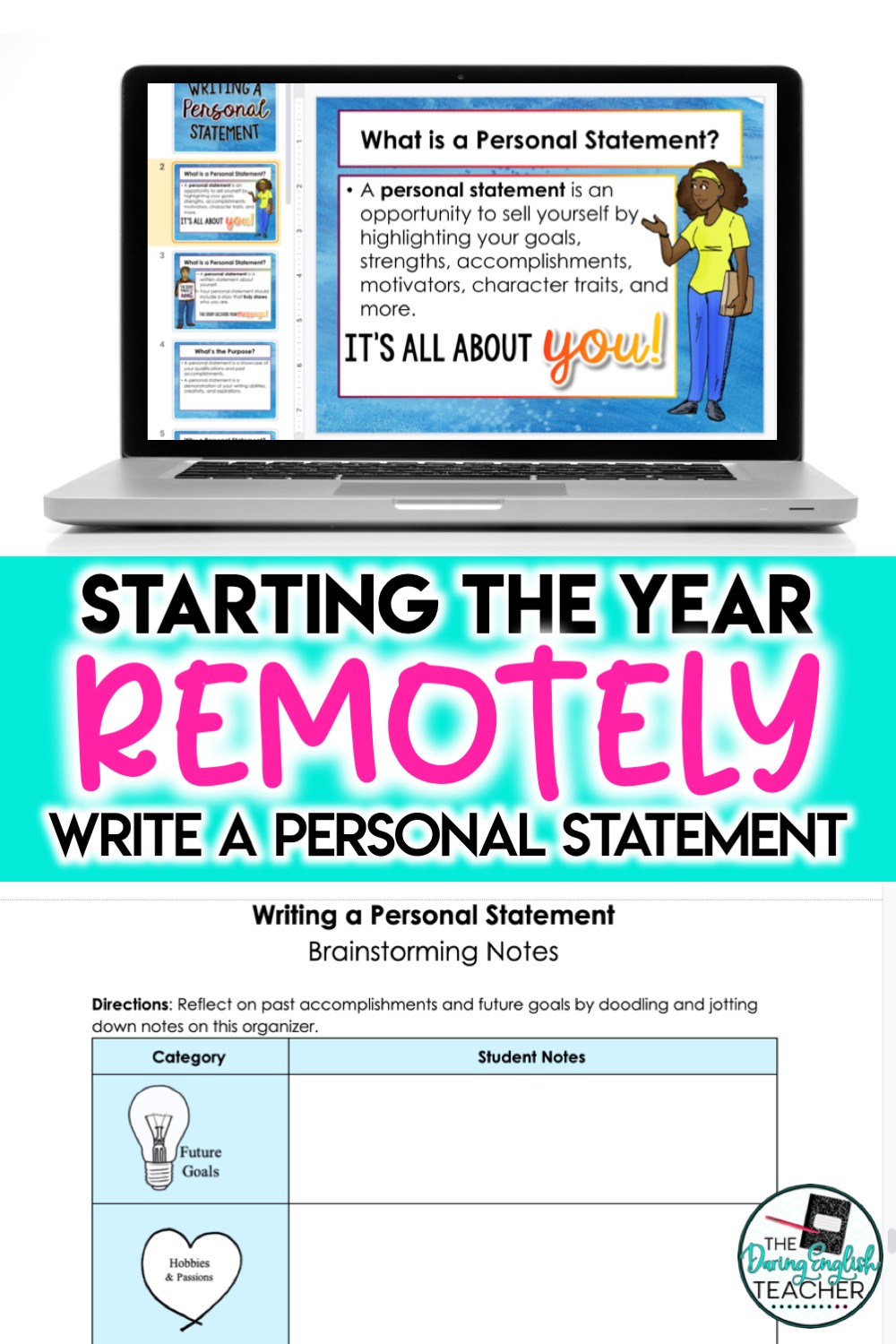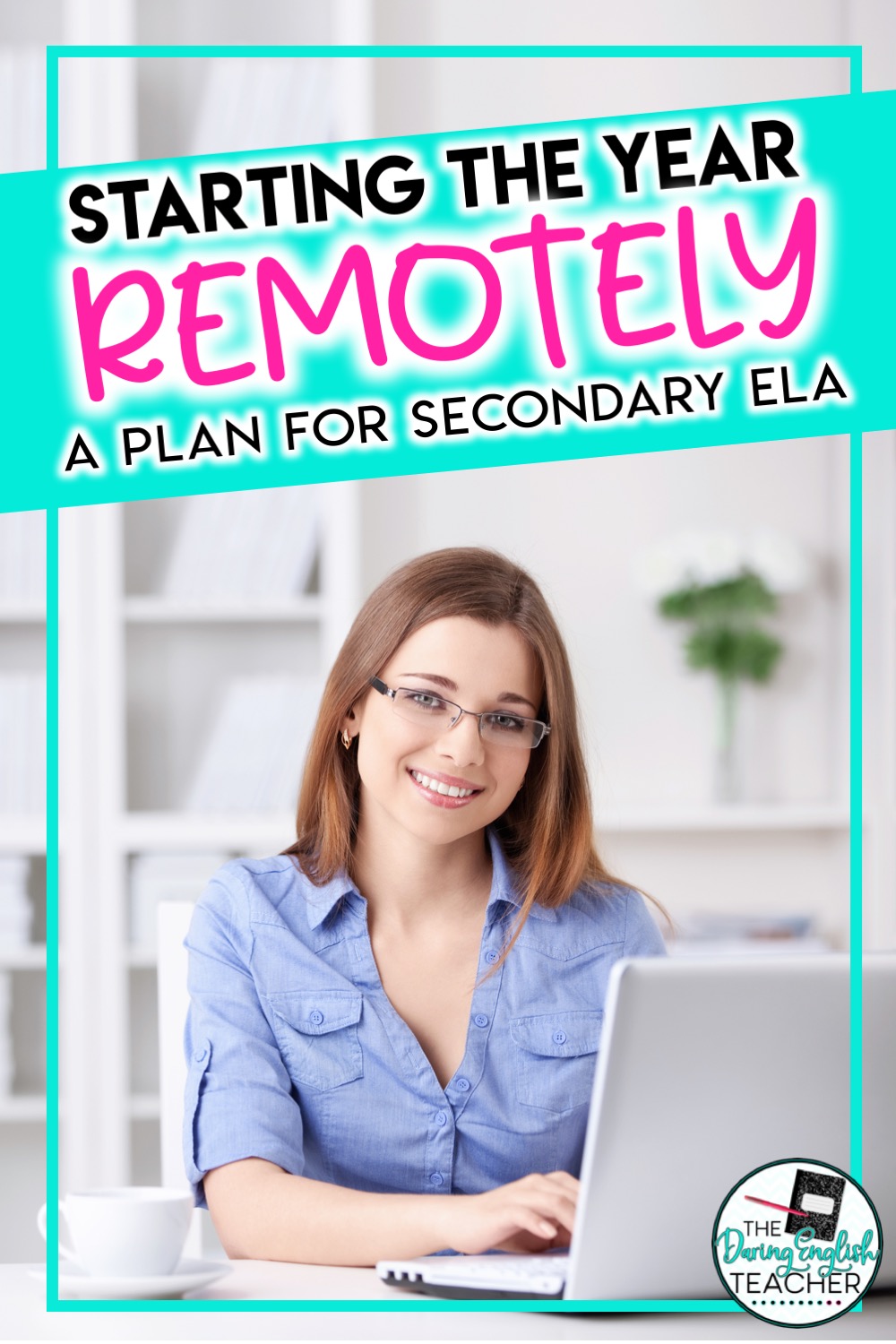With the back-to-school year upon us, this new school year will present some unique challenges. In particular, how are teachers going to get to know their new students and establish an inviting classroom community -especially if they are teaching remotely or in a hybrid setting?
This school year, I will be starting out teaching my high school English classes remotely. I will be reporting every single day to my classroom to teach my students who are at home. And while I am still laying out the foundation for my back-to-school plans, I’ve got a good idea for how I would like to start the school year.
For beginners, I want to introduce students to our new online platform, Canvas, slowly. In doing so, I plan to do my best not to overwhelm students during the first couple of weeks of remote learning instruction.
Weeks 1&2 of Remote Teaching
My first-day-of-school in the digital classroom
While teaching remotely, I want to introduce myself to my students and allow them to introduce themselves, and I want it to be a pretty quick-and-easy task. I want a simple and straightforward task because my students are going to have five other classes that day, and they might be overloaded with getting-to-know-you type of assignments.
On the first day of distance teaching, I will introduce myself briefly on a synchronous Zoom call, and then assign this About Me Student Introduction Activity. To model the type of writing and responses that are acceptable, I will complete the two slides myself with information and pictures about me. Then, I will ask my students to take a few minutes and add in details about themselves.
I will collect all of the student responses and compile all of the digital slides into one slide that I will share with the class so that all of my students can get to know one another and see who is in our class. Since this will be my first time with my new students, I plan to assign each student their own copy of the slide and then compile this information together into a view-only slide deck to share with my students.
This digital About Me Student Introduction Activity is available as a free download in my Teachers Pay Teachers store.
Introducing Students to the Class in a Digital Format
After the first day of school, I then want to slowly introduce my students to the class and continue getting to know them. Also, I will need to provide my students with time to create class accounts for all of the educational websites we will be using.
To do this, I will assign a Digital Back-to-School Stations activity to my high school students. This stations activity runs over the Google Slides platform, and it contains four stations. Through the completion of these stations, students will fill out an informational student survey for me, sign up for all of the class accounts we will use, look over the course syllabus and complete a digital course syllabus scavenger hunt, and create a digital nameplate.
One of the most beneficial stations in this activity is the class account station. To prep station, I will create my class accounts for all of my classes, and share that information in a matrix with my students. I also plan on posting this matrix to my Canvas account as a page so that students always have access to the different class accounts. Doing this will be very beneficial, especially as schedules change and new students enroll in the class.
With the back to school stations, I will also create my own digital nameplate that accompanies the last station. I will do this for two reasons. First, I want to provide my students with an example of how I’d like the nameplate completed. Secondly, this activity gives me an excellent opportunity to start building a class community at the start of the new school year.
Establish Class Norms Together
This year is going to be unlike all of the other school years. In order to help my students open up and feel more comfortable in our virtual space, I also plan to dedicate class time to establish class norms with my students.
Some class norms that I will work out with my students will be answers to these questions:
- What does participation look like on a Zoom call?
- What are our Zoom call expectations for students and the teacher?
- What kind of coursework deadlines will help students manage their time the best?
- What should be the course of action when a student misses a class without any notification? What about two classes? Three classes?
- What warrants parent communication?
- What can the teacher do to ensure student success?
- What can students do to ensure classroom success?
I’ll present this activity to my students on a Monday to have time to think about the questions. Then, later in the week, we will revisit these questions on a Zoom call and work together in a collaborative document to type out our virtual class norms.
To participate in this discussion, I will encourage students to share their voices in a way they feel comfortable. Students can speak on the call, contribute to the chat so that everyone can see it, or send me a private message.
By establishing class norms together as a unit, I hope that my students feel seen and heard. I want my students to feel like we worked together to build our virtual space.
Week 3 of Remote Teaching
Teaching Email Etiquette and Essential Communication Skills
Since we are starting out the school year remotely, my students will really be relying on digital communication. I want to take a class day to teach my students how to write an email to their teachers and the importance of email etiquette.
To do this, I will use my digital email etiquette teaching resource. I plan to use a synchronous Zoom learning session to go over the basics from the instructional slides with them and ask students in a live format to correct some of the email mistakes included in the presentation.
From there, my students will then practice their email writing skills by writing a brief email to me and letting me know something they think I should know about them. To get my students to feel comfortable and open up, I also plan to share something about myself in an example letter that I write to my students using proper email etiquette.
Assigning Writing to Get a Baseline on Student Ability
After I introduce my students to proper email etiquette, I will then start with some writing. To assess my students’ writing ability and get to know them, I will assign a personal statement to my students.
Before they begin writing, I will use direct instruction and Zoom to teach my students all about how to write a personal statement using a presentation. For teaching presentations to my students, I plan on providing my students with the presentation beforehand so that they have time to look over it before class or have it open as I review the content.
After I teach about what a personal statement is and is not, I will share some examples of exemplary writing with my students. In my digital personal statement unit, I have linked three examples of excellent personal statements. Through the examples, students will be able to improve their writing using mentor texts.
From there, my students will then write their personal statement papers. Since I teach juniors and seniors, I will use this to explain to my students that a personal statement is something they can use as a college application essay or as a cover letter for job and internship interviews.
One of the biggest challenges of virtual teaching, especially starting out the school year this way, will be getting student buy-in. I want to make sure that I connect everything I do in class to the real world. I want my students to see how relevant and applicable the work in English class is to life and life after school.
Overall, I believe that these few lessons and activities will take about the first two weeks of school. When beginning a new school year, especially one with new technology and precautions, it is essential to go slow, cut out the excess, and focus on essential skills and assignments that will help students become stronger communicators, readers, critical-thinkers, and writers.
If you are teaching remotely, you might also be interested in reading about 10 things to consider when teaching remotely and these 10 ELA resources for teaching remotely.