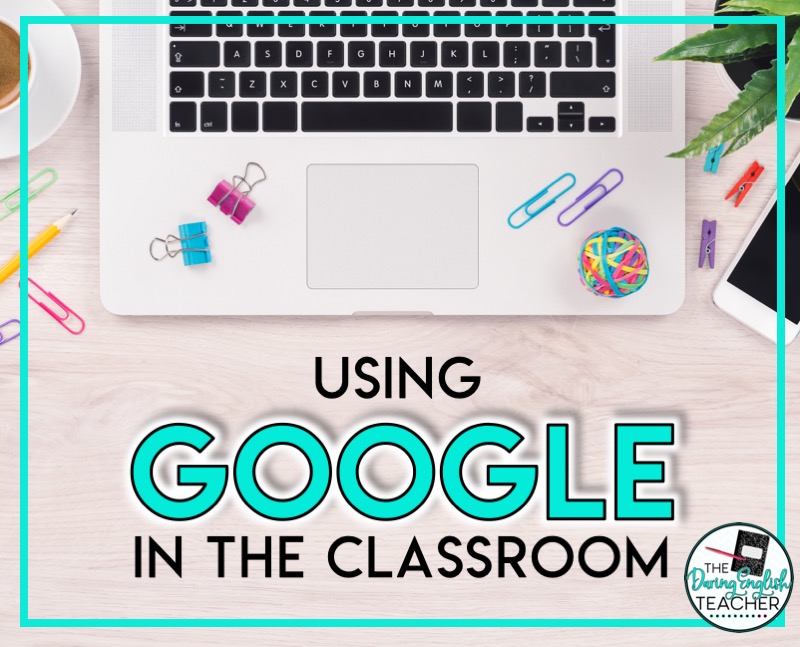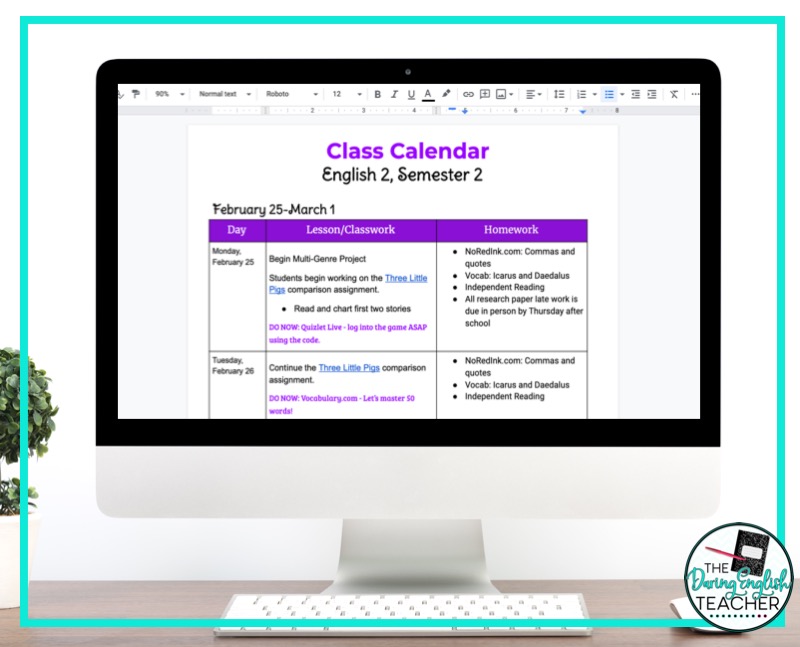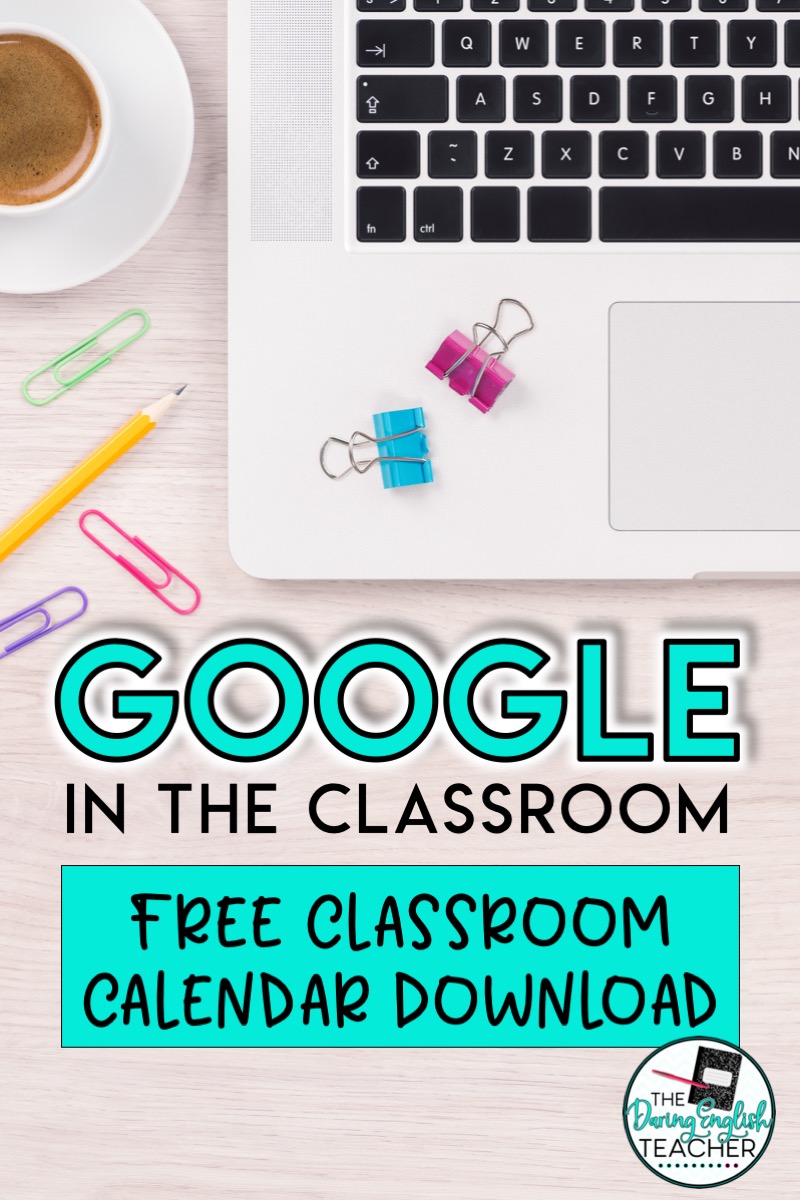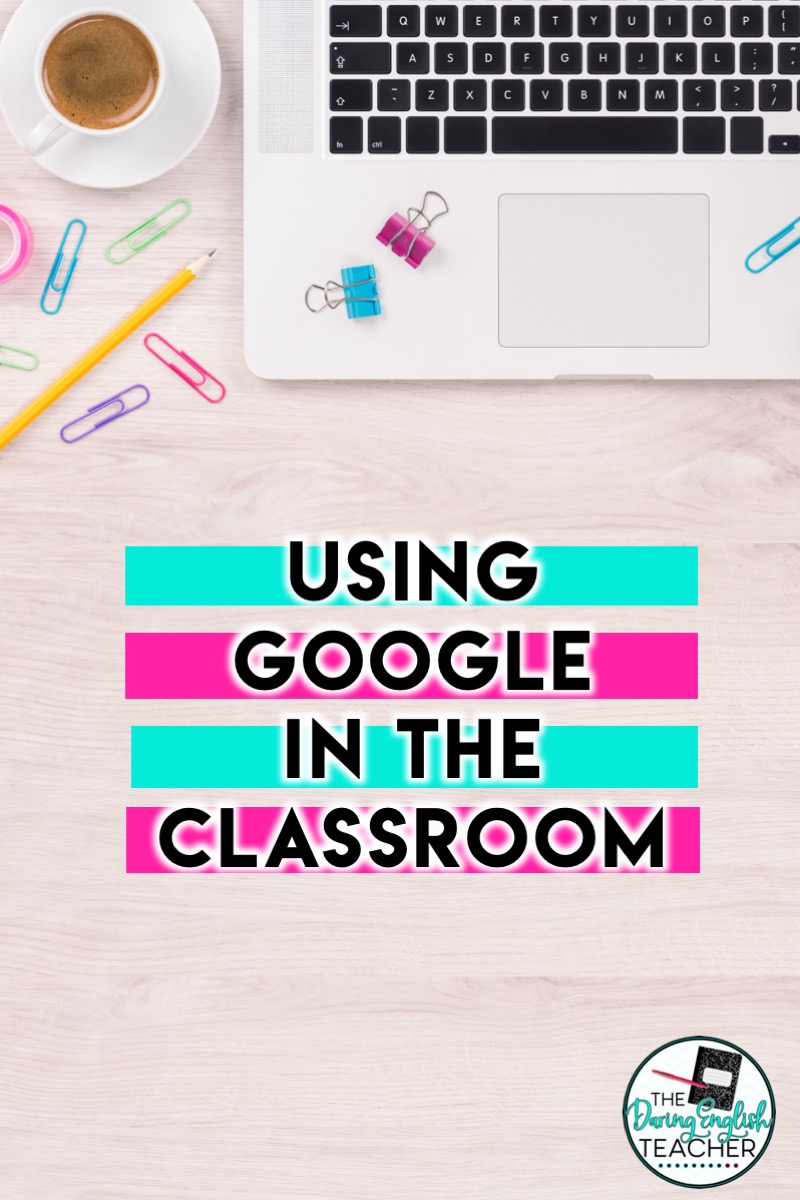When I first started using Google in the classroom back in, I don’t even know when, I had absolutely no idea about just how helpful the Google platform would be for teaching.
From Google Classroom to Google Docs and everything between, the Google Suite definitely helps me stay organized as a teacher.
Here’s a look at how I use Google in the classroom and as a teacher.
Using Google Docs in the Classroom
Google Docs for Digital Collaboration
I love using Google Docs for collaborative activities in the classroom. With my journalism students, since we are 100 percent remote right now, we use a collaborative Google Doc for our monthly story brainstorming.
Also, when I am conducting digital collaborative activities such as the collaborative rhetorical precis activity, we use a carefully-created Google Doc with tables for whole-class participation. You can read my recent digital collaboration blog post on the Secondary English Coffeeshop to learn more about how I use Google Docs for digital collaboration.
Google Docs as a Class Calendar
However, one of my absolute favorite uses of a Google Doc as a teacher is using one as a class calendar. Each week I copy and paste in a new table into the document to create a new week. I have three columns in my digital class calendar: date, homework, and school work. I also put the daily bell-ringer on this calendar as well.
When students walk into the classroom at the beginning of each period, I have the classroom calendar displayed. Students can easily see the agenda for the day, the day’s bell-ringer activity, and the homework for that night. Also, if a student missed the class from the previous, day, they can usually see what we did in class and what assignments they missed. It’s a win-win!
I’ve found a lot of success in sharing this class calendar not only with my students but with parents and collaborating teachers as well. Plus, if I teach the same course year after year, I can refer back to the previous year’s calendar to help me plan and improve upon current and future lessons! You can CLICK HERE to make a free Google Copy of the template. You can also CLICK HERE to make a copy of a weekly document that provides more focus on distance learning.
Using Google Forms in the Classroom
I absolutely love using Google Forms in the Classroom. If you are new to Google Forms, I wrote a Beginner’s Guide to Google Forms that helps introduce teachers to the Google Forms platform. Also, in a previous blog post, I wrote about 10 different ways to use Google Forms in the Classroom.
Google Forms as Anticipation Guides
One easy way to introduce a new novel to students is by having students fill out a Google Forms novel anticipation guide. Since Google Forms aggregates all of the data in a user-friendly, easy-to-read way, I will display the data for the class to see, and then we can use the class data as a discussion starter. Whenever I teach Night, I use my SMARTePlans Night Anticipation Guide to help introduce students to the memoir.
Google Forms as Assessments
One of the most efficient ways of using Google Forms in the Classroom is to use them as quick, self-grading assessments. Since teachers can create these forms to be self-grading, using Google Forms in the classroom for quick, formative assessments is a great way to gauge student understanding.