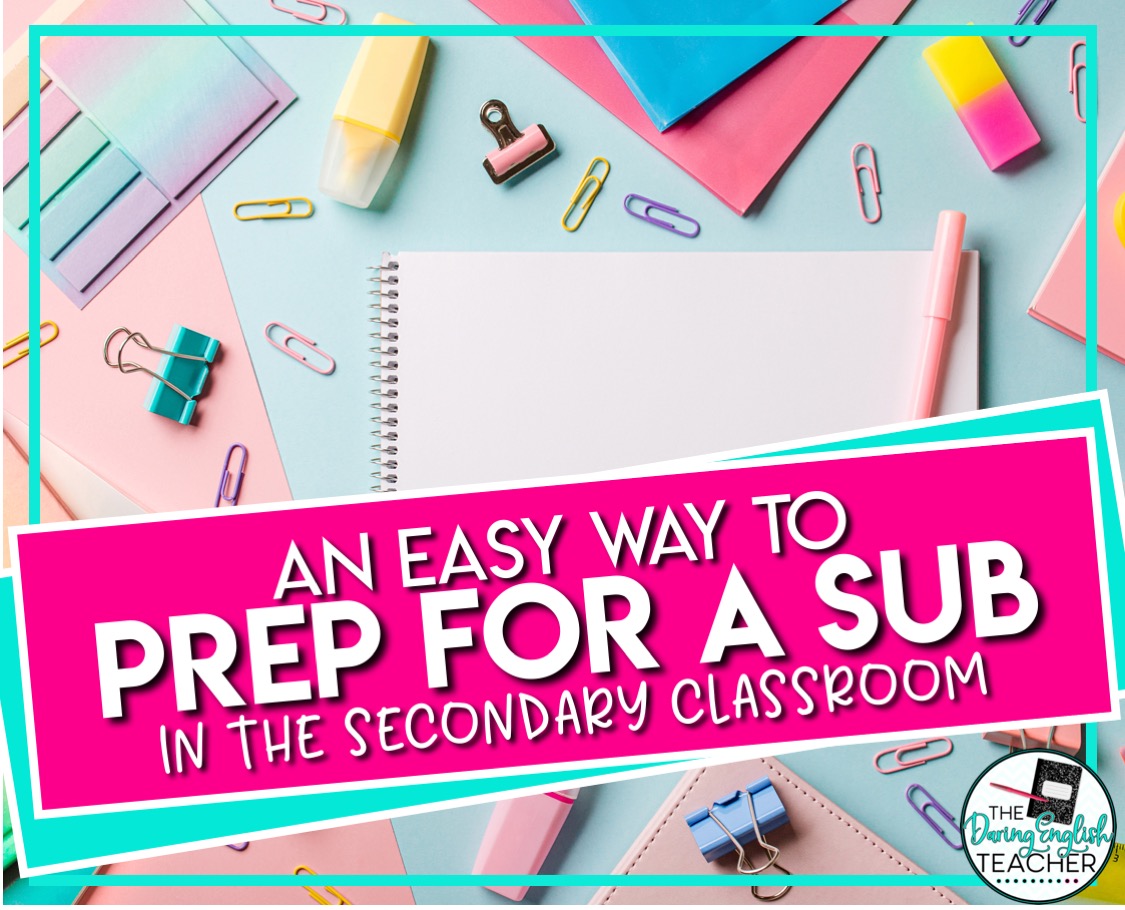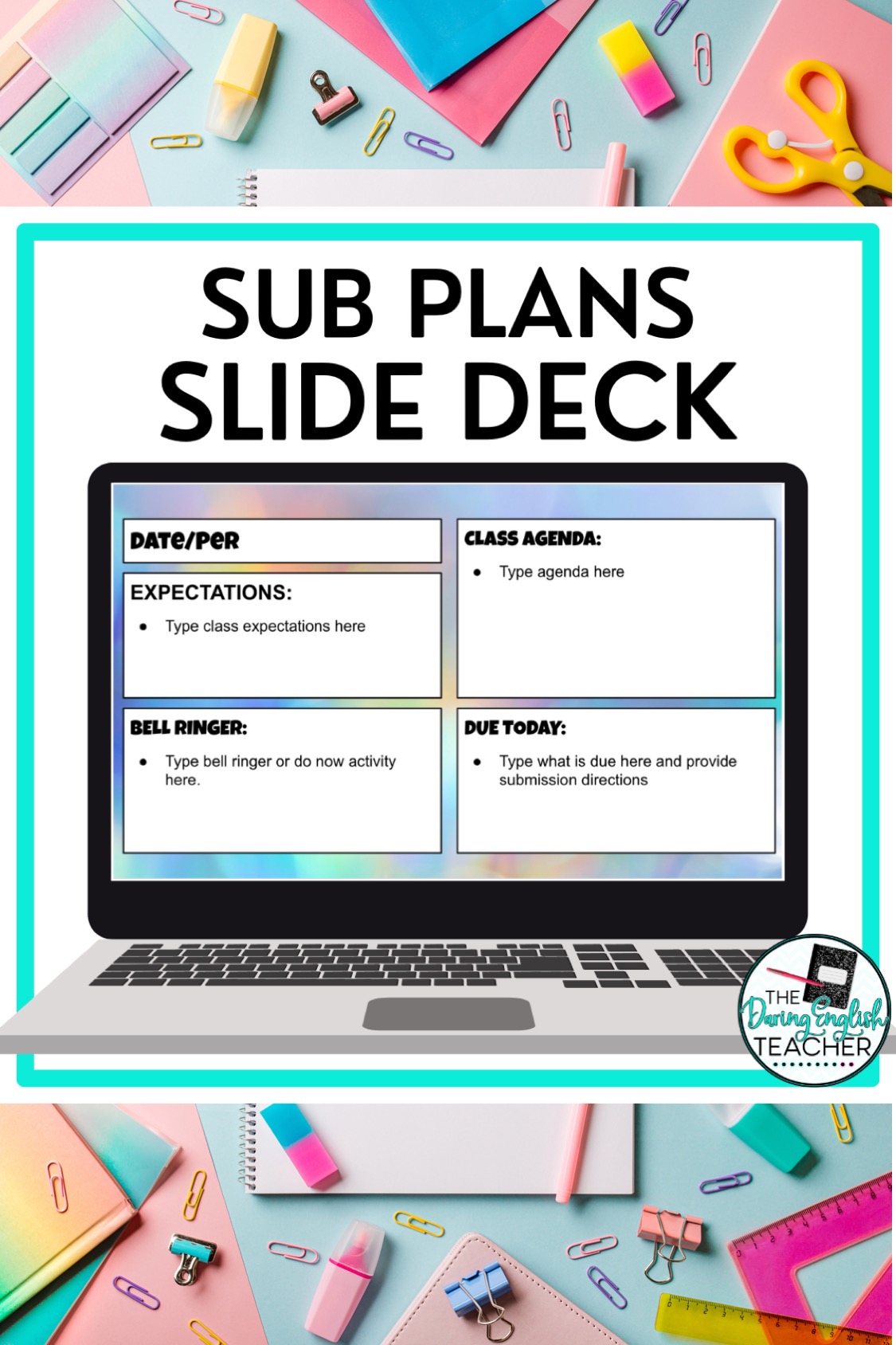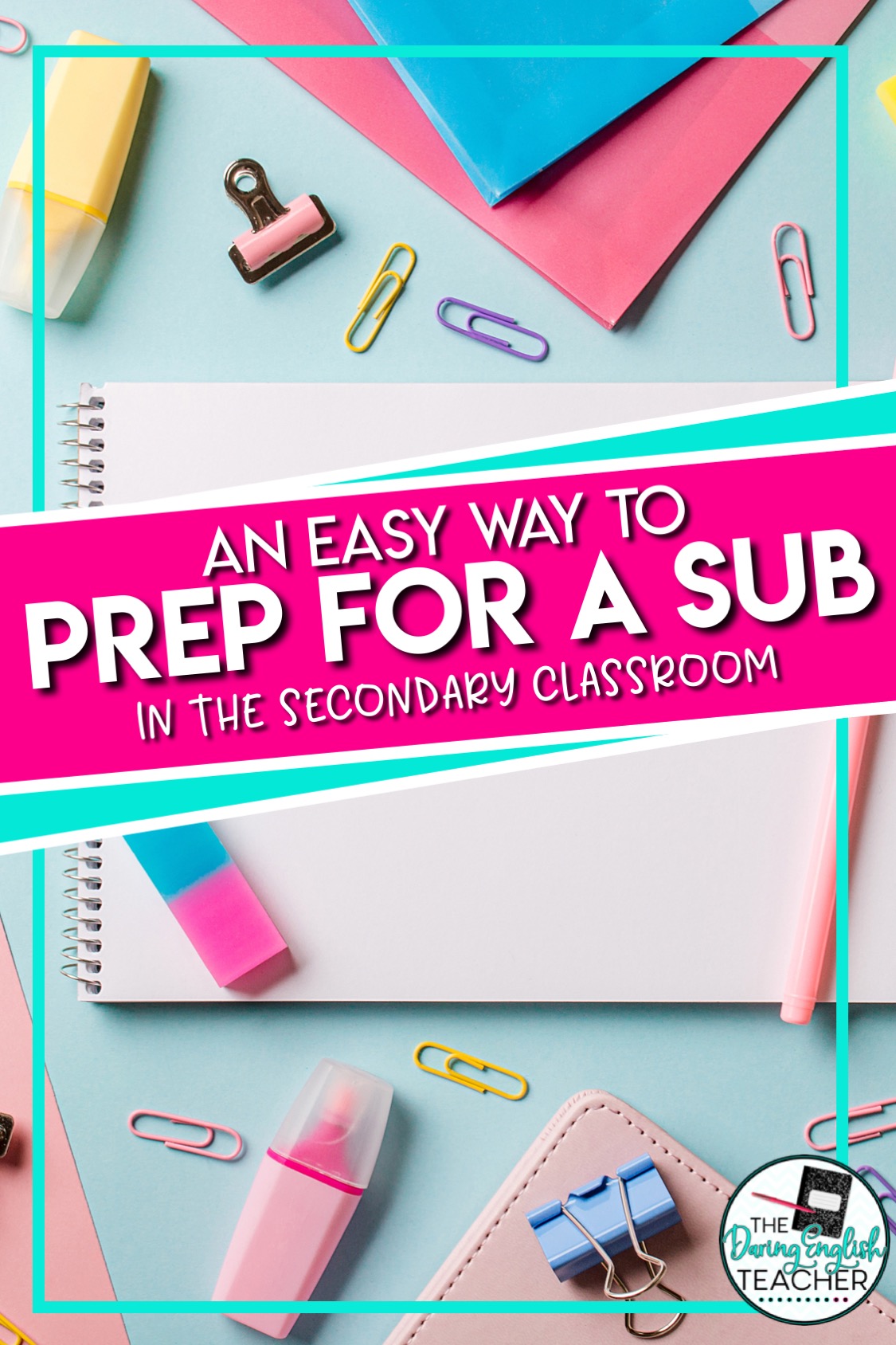Ever since I started using this Google Slide sub presentation and Google Doc in my classroom, prepping for a sub is so much easier and less stressful, even when I have an unplanned or emergency sub day.
It’s really simple, too. All I use is a Google Slide and Google Doc that I name SUB DECK and SUB PLANS, respectively, and save in my Google Drive.
Even when I have an unplanned absence, I know that I’ve got everything set up at school for a sub because I did two things beforehand: I set up my Google Slide deck, and then I used an easy-to-type bitly link to share that deck with a sub.
Here is everything you’ll need. First, you’ll want to download this FREE Sub Plans Slide Deck. From there, You’ll set everything up beforehand. In this download, you’ll make a copy of the slide deck. It has a dedicated place for the date and period, class expectations, do now, class agenda, and due today.
Once you set up the presentation, you then set up a master copy of the Google Doc. The Doc includes the bitly link so that even if you are out on an unplanned absence, the sub has access to the presentation -that you can update at home or from your phone.
For planned absences, I customize the sub doc with the plans for the day and print it out and leave it on my keyboard. However, I always have the generic one inside my notebook that has my rosters and seating charts.