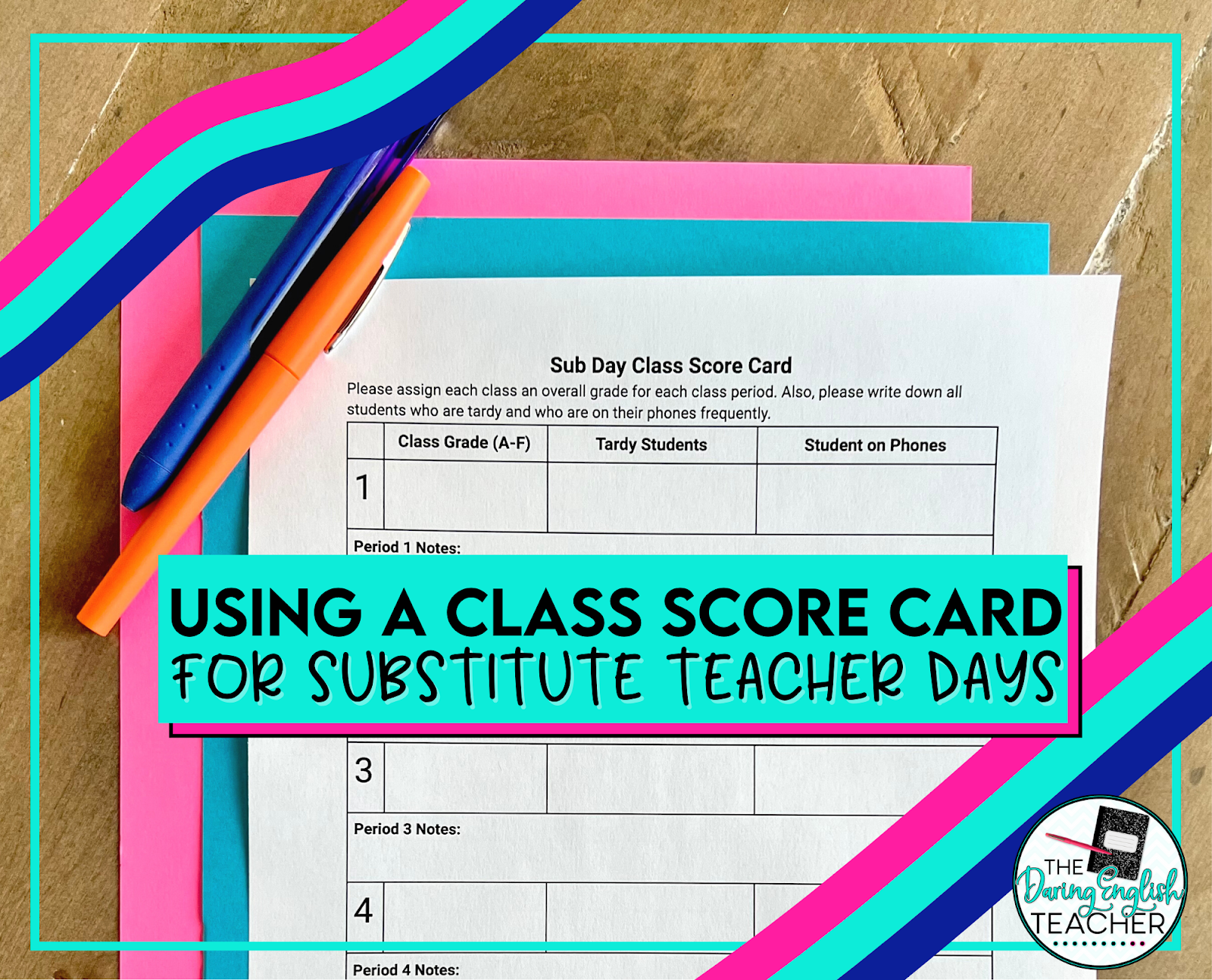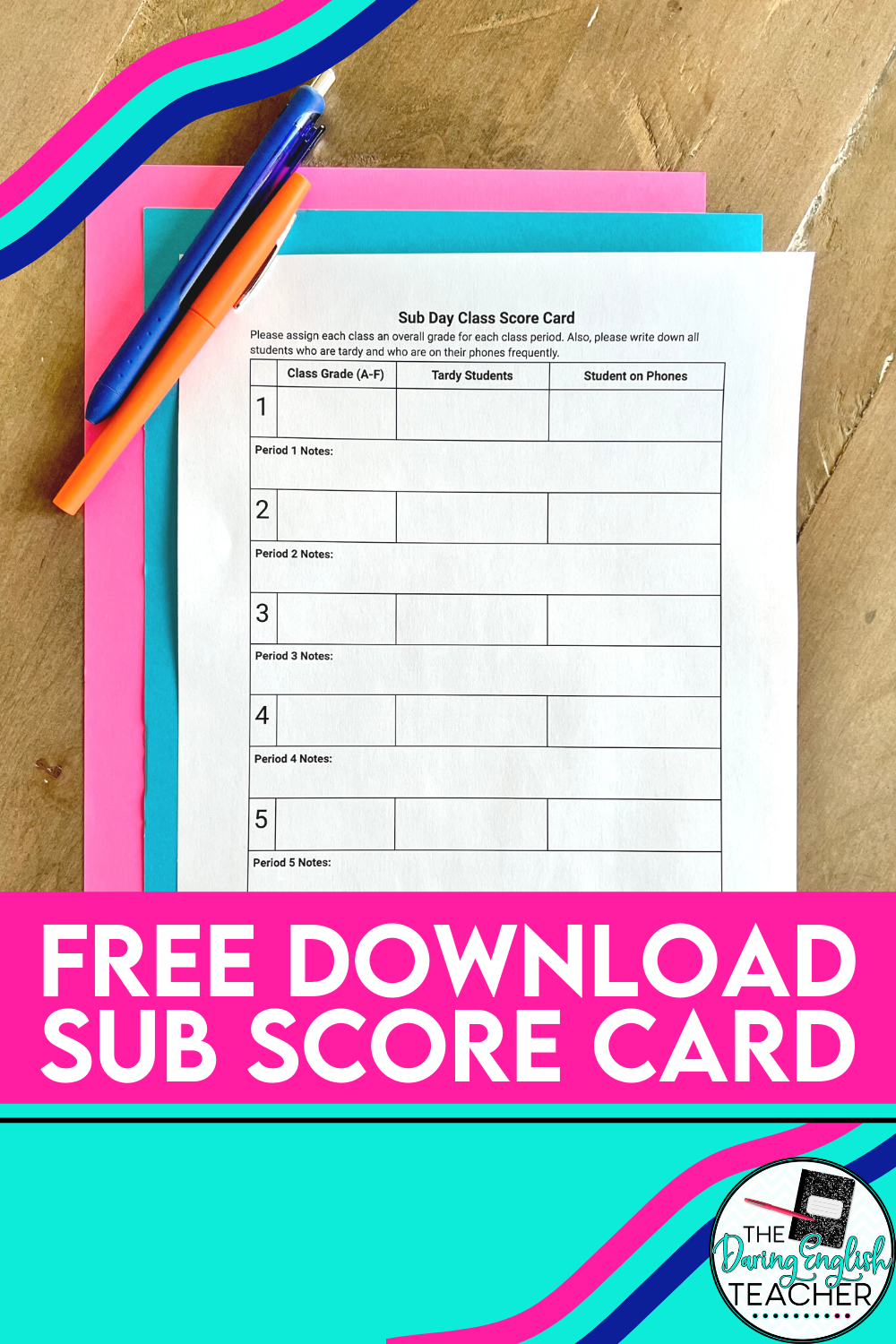While prepping for a substitute for your class can be a little daunting, one of the best ways to prepare for a substitute teacher is to plan ahead. Even before you need to be out of the classroom, spend a little bit of time preparing all of your sub documents to make sure that when you need to call out, it is rather simple to pull together your sub plans.
In a previous post, I discussed how to create and prepare a substitute Google Slide deck that can be updated everywhere. In today’s post, I am going to discuss the substitute classroom scorecard that I use in my own classroom.
When I am out of the classroom, I want and hope that my students will display exceptional behavior and respect. However, I am also not naive. I know that the classroom and students aren’t always the same when I am gone. Heck, I even struggle with students staying on task and off their phones while I am in the classroom. Earlier, I wrote a blog post about cellphone solutions for the classroom.
With that said, I make sure that I leave a class scorecard for each sub. In my instructions for the sub, I explain what the activities for the day are and where the sub can find the seating chart and passes. Also, I leave instructions for filling out this scorecard.
On the scorecard, there is a place for each class period I teach for the sub to write down tardy students, students habitually on their phones, leave an overall class grade, and write period-specific notes. While I never use the grade that the sub assigns as a grade in my grade book for the students, I’ve found that my classes really try their best to do well for the sub so that they can earn a high grade. Upon my return, one of my favorite thing to do is share positive sub reports with the class and then praise and thank them.